Enabling faculty to choose a specific classroom in lesson planning
In case the Lecturer is enabled to independently create new lessons of its Courses, it is possible to authorize the Lecturer to choose which classroom to use.
By default, the system chooses the first available classroom from those set as "Bookable for faculty and students to deliver classes."
To authorize the Teacher to choose the classroom navigate to Configuration → Settings → Settings related to Teachers and check the item Allow Lecturers to manually choose the classroom when scheduling new lessons:
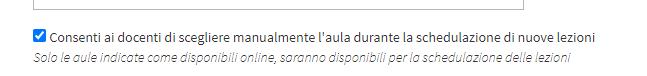
It is important then to set which Classrooms are available for independent bookings. Navigate to Master Data → Classrooms and click on Edit next to the classroom you want to enable, then check the box. "Classroom is bookable for faculty and students to deliver classes."
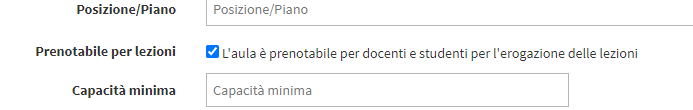
When the Lecturer now schedules one or more lessons from the Courses, he or she will have the option of choosing a classroom from those set up as available for booking.