4 - Course Types or Models.
The types of courses are templates that can then be used to create individual and group courses.
The course generated from a course type will then inherit all the attributes of the typology itself.
To add a new course type, from the main menu navigate to Configuration → Course Templates.
Alternatively, to access the above section click on Didactics → Individual Courses and click the button Definition of course types:
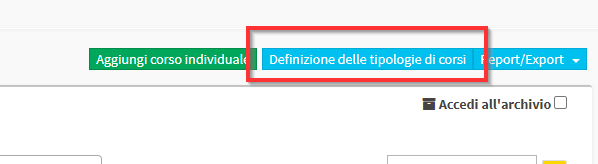
Or click on Didactics → Group Courses, click on button Create from template then click on the Definition of course types:
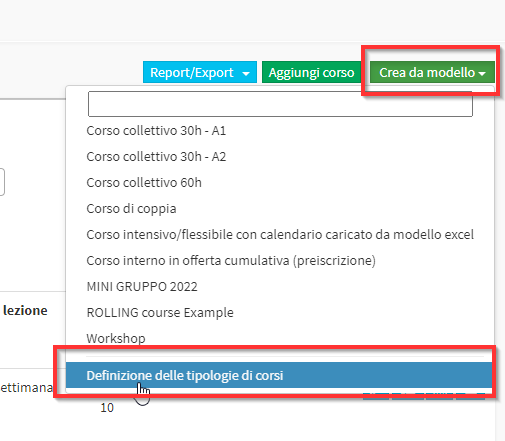
The creation of the course types is necessary in order to create the individual courses while it is optional with regard to group courses.
From the Screen that opens in Configuration → Course Templates , click on Create new type:
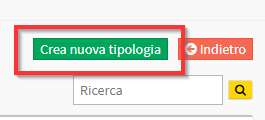
Then enter:
- Name: the name that identifies the course (e.g., "Individual 45 minutes," "Collective 30 hours," etc.).
- Choose whether the type is for a group course or for an individual course
- Offered catalog: Choose from (caution, corporate catalog courses require placement of a corporate order):
- Private catalog
- Corporate catalog
- Private and corporate catalog
- Course Type.: choose from (click here to read the article on course types):
- teaching class
- Regular Course
- Flexible course
- Seat: Choose the location of the course
- Teacher's hourly wage: the compensation that the teacher will accrue by conducting this type of course; choose from (click here to read the article on teacher pay):
- uses the teacher's default pay grade
- uses teacher pay (set in the teacher master sheet)
- no remuneration
- the hourly rates set on the economic configuration
- These are academic hours from ...: This item is only present if enabled from course settings (click here for guidance related to academic hours). If selected, specify the duration of the individual academic hour and how many academic hours make up the class
- Lesson duration (minutes): this item is present only when "Regular course" is chosen as the course type (the other two course types do not have regular lesson duration). These are the minutes of the lesson (e.g.: 45)
- Pause to add: if enabled, it will be possible to specify the duration of the break during lessons that will not be paid to teachers
- Minimum number of students enrolled.: This item is present only in the case of a group course. The minimum number of enrolled students with which the course can start (although not binding, it is useful to have feedback about the status of enrollment in the course)
- Maximum number of students enrolled.: This item is present only in the case of a group course. The maximum number of enrolled students with which the course can start (although not binding, it is useful to have feedback about the status of enrollment in the course)
- Weekly lessons: this entry is only present when "Regular Course" is chosen as the course type. Choose from:
- one lesson per week
- two classes per week
- three lessons per week
- four lessons per week
- five lessons per week
- six lessons per week
- one class every two weeks
- one class every four weeks
- Lessons in this course must be confirmed.: This item is only present if enabled from the course settings. If selected, once the course schedule has been planned, the lessons should be confirmed from the class schedule with the appropriate confirmation icon
- Classes in the course do not have attendance taking: If checked, attendance taking will occur automatically and will not require intervention from the Registrar's Office or Lecturer.
- Description: Possible public description of the course.
- Type of enrollment fee: the type of cost associated with the course (click here for specific guidance on the different types of fees). It is possible to choose from:
- Monthly enrollment fee: is the amount the student pays monthly to renew enrollment
- One-time cost per enrollee: is the total amount of the entire course, per enrollee
- Cost per hour of attendance: If chosen, it will be necessary to configure hour packages (read here the guide on configuring packages)
- Cost of attendance per lesson: if chosen, you will need to configure lesson packages (read here the guide on configuring packages)
- Lump sum cost: is the total amount of the entire course, regardless of the number of people enrolled in the course
- Internal Cost – No Fee: If chosen, it removes the cost of the course. It will be possible to enrol students from the "Enrolled Students" section of the course
- Course Duration.: choose from (click here for further study):
- set manually or until the end of the academic year
- predetermined number of lessons (so also indicate the quantity in the field below)
- predetermined number of hours (so also indicate the quantity in the field below)
- Grade Type: Select the grade type for this course template (full guide here)
- Lock to the start date of classes for the academic year.: This item is present only if the duration of the course is set as a predetermined number of lessons or hours. If selected, when ordering, the system will suggest a curtailment of the total number of lessons and a proportional reduction in costs, in case the student leaves with the academic year already started.
- Default installment plan: if provided, indicate which installment plan to use for this course type
- Linked certificate/certificate: Select the certificate or certificate linked to the course template (full guide here)
The types of enrollment fees outlined in this guide are discussed in more detail in the following guide Types of course fees
Pingback: Pre-enrolling a student in a course - The Wiki of ScuolaSemplice
Pingback: Enrolling a student in an individual course - The Wiki of ScuolaSemplice
Pingback: Creating a collective course - The Wiki of ScuolaSemplice
Pingback: Pre-enrolling a student in a course - The Wiki of ScuolaSemplice